FAQ
How much will it cost me as an independent provider to use the SimpleIsUs software?
SET UP:
FREE
MONTHLY FEES:
SimpleIsUs Membership:
$40.00/mo. for unlimited clients for 1 provider & includes electronic billing capability.
No contract requirement.
Charges for electronic claims submission are separate.
You can join Anvicare by going to the following link:
https://secure3.anvicare.com/Account/Register
This is a detailed Step by Step process of how to register and test with the clearinghouse.
We have established a relationship with Anvicare (formerly FreeClaims) for the submission of electronic claims as a clearinghouse. The fee is dependent on the number of claims submitted.
http://freeclaims.anvicare.com/docs/payor_list.asp
Anvicare/ FreeClaims currently charges $.22 per claim with a minimum charge of $14.99 per month.
How much will it cost to use the SimpleIsUs system if I am an Agency with multiple independent providers?
A single account includes the Agency Administration Login and (1) Provider Login. The agency will subscribe each of its providers at a monthly fee of $40.00/mo. Payments are made through PayPal and recur monthly unless the provider cancels the subscription.
**We give discounts to Agencies that set up accounts with 8 or more providers. Please contact us for a rate.
I am an “Agency” and employ several early intervention providers. How can I use this technology to capture their billing? How can I use the software to ensure my providers are meeting the documentation requirements?
The Agency owner will have permission and access to the entire system at login. This includes the documentation of all providers and the billing associated with the session notes created for all providers. The provider will have access only to his/her clients in the system when he/she logs in. In this way, the owner can be assured that a session note was completed for any billing that is being authorized. The agency owner will create a “Batch” of claims for the entire agency of providers and either print to the CMS form or complete billing electronically. Using the system as a tool to audit providers documentation is a key feature as all documentation can be accessed at any time by the owner.
How long does it take to get set up?
Please allow 24 hrs as we will build your personal URL/Acct. (This time-frame may be longer if you subscribe over the weekend or holiday). When becoming a member, you will go through a registration process for yourself and any providers you will be adding to the system. You will be asked to pay for the Subscription through PayPal and this will generate a user account and login capability. Once you can login to the system you are ready to complete set-up of Agency and Provider accounts, create your database, and begin using the features of the system to create Daily Session Notes, Monthly Progress Notes, and Billing. If you are planning to bill electronically, you will want to make sure to complete the required EDI forms from Molina (takes about 1-1/2 to 2 weeks and paperwork requires a notary) and register with Anvicare/Freeclaims.
Do I have to bill electronically?
No. You can print your claims on the CMS-1500 Forms to submit via mail. You can also print your Part C Authorizations to keep as a paper file of billing entered. Keep in mind that electronic billing is the only method of billing that enables the provider to get confirmation from the clearinghouse that the claim was received. When you submit paper claims, you will never know if they have received it or not.
What is the benefit of billing “electronically” versus “paper” billing?
When you bill electronically, there is a data tracking system (confirmation) that is received from the clearinghouse that confirms receipt. Additionally, when you bill electronically, you are reimbursed in about 2 weeks. If you submit a batch of claims weekly (as recommended) you should get a remittance from the Payor every week. If you do the math on buying large yellow envelopes, postage, paper, toner, and the time it takes to handle the manual paper process, you will find that there is a cost-saving benefit to using electronic billing. And, you will know if your claims are received, or not.
What is FreeClaims?
Anvicare/ Freeclaims is a web based medical claims clearinghouse. Freeclaims receives HCFA 1500 claims electronically from anyone who bills using HCFA-1500 forms. Please view link for details: http://www.anvicare.com/ We have had a working relationship with Freeclaims since 2007 as the receiver of print image files which they convert to a usable electronic transmission to send billing data to Medicaid.
How will the billing information I collect in the SimpleIsUs software get sent to the clearinghouse if I submit claims electronically?
The SimpleIsUs system is a practice management system that will collect all the data required for billing at the time you create a session note. When you are ready to bill for the services (*daily / *weekly / *monthly) you will go through the simple steps in the SimpleIsUs software to create a “Batch” of claims. Then you will download your batch of claims from SimpleIsus to the Anvicare system. Once Anvicare receives the “Batch”, it will reply with a confirmation to let you know they have received it. At that point, you can view the batch to make sure it is correct. Any voids/errors can be corrected and resubmitted directly from the Anvicare system.
What paperwork do I need to fill out to submit claims electronically to Louisiana Medicaid?
In order to submit claims electronically to Louisiana Medicaid, you will need to fill out the following forms:
- Provider’s Election To Employ Electronic Data Interchange of Claims For Processing In The Louisiana Medical Assistance Program (EDI Contract).
- Provider Acknowledgement Form
- EDI Power of Attorney Form (requires Notary)
To obtain these forms:
| Entity / Business (Agency with providers) | Individual (Independent Providers) |
*Unfortunately they do not have pages numbered. These are the titles of the pages you are looking for:
|
*Unfortunately they do not have pages numbered. These are the titles of the pages you are looking for:
|
To assist you with completing the form correctly, use this information:
Page 1: Instructions
Page 2: Provider’s Election to Employ Electronic Data Interchange of Claims Processing for Louisiana Medicaid Medicaid #: This is the 7 digit Medicaid Provider number for yourself as an independent provider or the Medicaid Provider number under which billing is captured for your Agency if you have multiple providers. NPI Number: This is the 10 digit NPI number for yourself as an independent provider or the NPI number associated with the Agency if you have multiple providers. Anvicare’s Submitter Number is: 4505692 Billing Agent/Submitter Name/Name of Business that will be submitting claims (provider name or Third Party Biller’s name): Anvicare, Inc. Name of Contact Person: Cathy Plotkowski Contact Phone Number: (281) 325-0208 You will want to check the box to authorize to have 835s produced for the Individual listed above and available for download by either this new submitter number or the previously assigned submitter number. The number will be 4505692 in the space next to the check box. In the bold box, you will want to check the box that says, I am currently enrolled or am requesting enrollment in Louisiana Medicaid and wish to use a Third Party (Clearinghouse, Billing Agent, Submitter, etc.) to submit my claims electronically to Louisiana Medicaid.
PAGE 3: Provider Acknowledgement Put your name at the top. Requires your signature at the bottom.
PAGE 4: EDI Power of Attorney Form Name of Individual Enrolling: This is the name of the Independent Provider or the Name of the Agency Practice Street Address: This is the address associated with your business / practice Billing Agent /Submitter Business Name: Anvicare, Inc., Billing Agent /Submitter Contact Person: Cathy Plotkowski Billing Agent /Submitter Phone Number: (281) 325-0208 The rest of the information on this page should be filled out by you and the Notary in his/her presence.
Will I have to go through a testing process for electronic billing and how long does it take?
Yes. Once you become a SimpleIsUs Member, you will want to begin using the software to create notes (as this is how your billing is captured). And you can do this while waiting on confirmation from Medicaid that you have been accepted for electronic billing and while you are getting registered with Anvicare. When you are ready, you will go through the process of generating a “Batch” of claims that will be downloaded to Anvicare. The first batch you send will be a “TEST” batch. You will notify Anvicare that you have submitted a test batch (either by phone or email) and indicate that your “Batch needs to be mapped”. Anvicare will complete the mapping and they will transmit it to Medicaid as a “test file”. Once the connection is successful, Anvicare will alert you and will ask if you are ready to move this to a “LIVE BATCH”. This means, that the test batch will be re-transmitted as live claims for payment. This can be completed within 1-2 days and your account will be moved to “PRODUCTION STATUS”. Feel free to contact us to walk you through this process the first time if you need help!!
We can set up a ZOOM Meeting if needed to help you walk through the process.
How frequently can I bill?
You can bill as frequently as you like. That does not affect the cost. The fee for electronic billing is based on the number of claims submitted not the frequency of claims submissions.
Is the SimpleIsUs software HIPAA compliant?
HIPAA compliance is at the forefront of our business design. SimpleIsUs has an ongoing commitment to ensure that we build features into our program that will allow our clients to gain and maintain compliance with the Privacy and Security rules. We have implemented enhancements to facilitate support for the user in maintaining the privacy of patient data and the security of access only by the authorized user/users. The web system has a secure server that will be updated daily and maintained as required. We use permission level access to data. If you are submitting claims electronically, the clearinghouse will translate the claims into standard format for HIPAA compliance and transmit the file in 5010 file format in an 837 claim file. We do not encourage e-mail transmission of PHI (Public Health Information) without subscribing to a secure electronic mail provider.
When you share reports through Email in the SimpleIsUs system, they will flow through our G-Suite for which we have a Business Associate Agreement. Google has developed G Suite to include privacy and security protections to keep data secure, and those protections are of a sufficiently high standard to meet the requirements of the HIPAA Security Rule. **Note: Gmail, the free email service offered by Google, is not the same as G Suite. Simply using a Gmail account (@gmail.com) to send PHI is not permitted. The content of Gmail messages is scanned by third parties. If PHI is included, it is potentially being ‘accessed’ by third parties, and deleting an email does not guarantee removal from Google’s servers. Free Gmail accounts are not HIPAA compliant. Additionally, we have included time-outs for shared reports. This means that reports that you have shared (emailed) will time out after 60 days and will no longer be accessible by the recipient who is given an access code to open the document you have sent.
Does the SimpleIsUs software meet the requirements for Early Intervention and Medicaid?
Yes. SimpleIsUs uses LA State Mandated Forms outlined in the Provider Manual. We were able to get approval from the State Director to modify the format and presentation of the Daily Session Note & Monthly Progress Note to ensure we make the best use of the space on the page. It is the provider’s responsibility to ensure that the descriptions of services and note content are detailed enough and meet the goals and methods philosophy of the program. The program will prompt the user when required fields are not completed so that paperwork is accurate and complete. It has numerous edits in place to ensure you are looking for new Authorizations when one expires and for getting a prescription for therapy services if one is required for your discipline.
Can I use the SimpleIsUs software to document and bill for services outside of Early Intervention?
No. SimpleIsUs is only set up to bill for Medicaid and Part C services provided in the early intervention program. Our goal is to offer this capability in the future. If you are a provider interested in helping us design such a program, please feel free to contact us with your specific needs. We are aware that Anvicare (the same clearinghouse that handles our electronic billing) enables its subscribers to do manual claim entry and has a listing of nearly 600 payors that it can submit electronic claims through. If you have a clinic, this may be an avenue whereby all claims could be submitted by one clearinghouse. We have not tried it ourselves, but have noticed the ability to save data for easier manual entry in subsequent billing sessions when manually entering claims to other payors (non EarlySteps clients).
What happens if the paperwork requirements or forms are changed by the State?
As you know, Early Intervention is in a constant state of evolution. We anticipate and expect that there will be changes and will provide updates to the software in order to keep up with the demands of the early intervention system. Our team performs routine research initiatives to gain insight into how other states are managing their early intervention programs and one of our primary developers is using the system and is acutely aware of changes that are proposed and may be implemented in the LA EarlySteps system.
How do I get parent signatures on the forms?
There are 2 options to meet this requirement.
- You can print out the session note and take it with you to the next session to gain the caregiver’s signature.
- Click “Add Signature”. SimpleIsUs has a built-in method of collecting a Provider and Parent/Caregiver signature. When the note is complete, it will generate this capability at the bottom of the screen that will provide a method of signature collection. Two signatures are required for ALL notes to be considered complete. If the visit being signing is a “missed visit”, the Provider would sign in the provider field and in the Parent/Caregiver field N/A is automatically generated. This satisfies (2) signatures. In the case of Monthly Progress Notes, if the Provider does not have a supervisor, then N/A would be placed in the “Supervisor Signature” field in order to satisfy the 2 signatures.
Which providers do you have SimpleIsUs software available for?
SimpleIsUs web system is available for
- Speech Therapists
- Physical Therapists
- Special Instructors
- Registered Dietitians
Can I take a laptop/tablet PC into the home?
Absolutely! The home environment is an extension of your office, it just happens to be the place where services are provided. You should view your automated system no differently than you would your manual “paper” system and treat the process the same as if the client were coming to you in a clinic. Completion of your documentation in the home is best since it allows you to review with the parent/caregiver what strategies you used that were effective and any suggestions for the following week. Additionally, the latest process recommendation for completion of Monthly Reports is for the provider to review the progress toward the outcome with the parent /caregiver in the home and to complete the summary in their presence with their input. If you have never used a computer for your documentation, there will be a learning curve and establishing a new process for this requirement will take consistency on your part to get quick and concise with the new method. The iPad’s that present an on-screen keyboard are particularly portable and efficient as they allow the user to dictate the text box content of the note. Keep in mind it may take your computer a bit to learn to recognize certain words, but it learns fast too! If you don’t feel comfortable bringing a laptop or tablet into the home, then you can open the SimpleIsUs system on your phone. Yep! I said it….Your phone can be your new documentation method and may work well for you if you are good at getting words on screen fast on the tiny, tiny screen. Cell phone keyboards also have an on screen microphone (or at least my Android does) and this will allow you to dictate the text box content of your note as well.
What if my computer crashes?
That would be unfortunate, but nothing to worry about as far as your data is concerned. No worries with the new web system. Each night the system will automatically be backed up.
I don’t use a computer often. How easy is the SimpleIsUs software to use?
The SimpleIsUs system is extremely user friendly. We even named the program for its simplicity. Simple-is-us! Included on the website is a Help Document that details every step to guide you through the entire process from start to finish. We have also created multiple prompts to prevent you from clicking out of a screen before saving your information or deleting in error. In addition to the Help Document we have added video to the website that demonstrates key functions of the system that will help you learn. We will also post these to our new SimpleIsUs Facebook page at https://www.facebook.com/Simple.Is.Us4EIProviders/.
What type of operating system is required to run the program?
SimpleIsUs web system can be accessed from any device that gets an internet connection. It is recommended that you use Google Chrome or Firefox as your browser, although you should have no issues with Microsoft Edge.
Does SimpleIsUs offer technical support?
The SimpleIsUs web system has a “HELP” document with step by step directions to guide you through all the functions of the program. Users that require additional support can also access video of the process for:
- Adding a client to the Client Database.
- Creating a Daily Session Note
- Creating a Monthly Progress Note
- Creating Billing & Printing CMS-1500 forms
- Creating Billing and submitting Electronically to FreeClaims
When the above options are exhausted, users can call for technical support and there is no charge for this service. Office hours are M-F (8:00-4:00) or you can email us and we may be able to answer your question that way.

LET US HELP YOU
REGAIN YOUR FOCUS

Online Support
If you need help finding something or have a question, contact our office at
985-606-0341, or send an email to barrilleaux@simpleisus.com for more information.